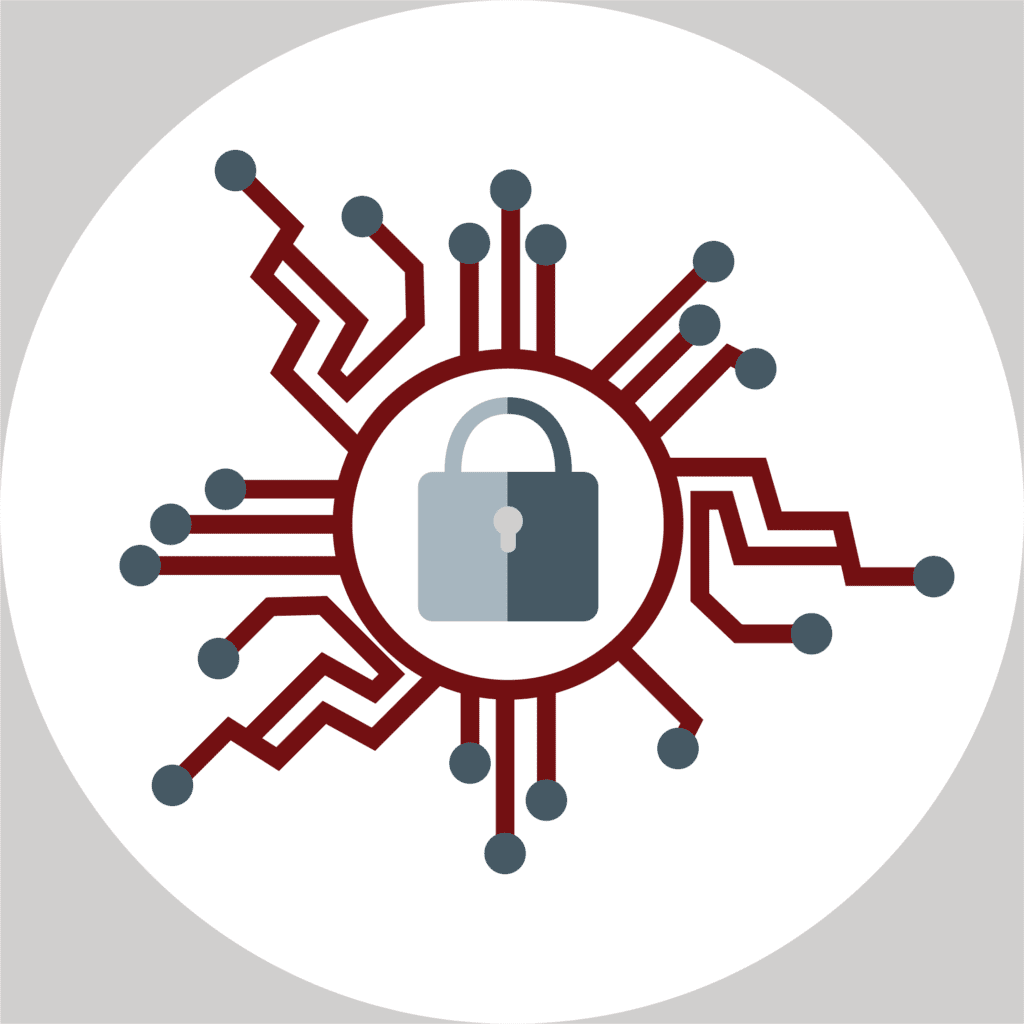
Internet security is vital – to every business and every individual person.
Though most large companies are implementing internet security software, many individuals and businesses still do not fully understand the severity of security threats and, therefore, the necessity for bulletproof security measures. From phishing email scams to the dangers of free public Wifi, it is crucial for every individual within an organization to deepen their awareness of internet security threats, not only for the business but also for themselves.
An awareness of potential threats to our data has become particularly important since the rise of remote work. With remote employees working from out-of-home locations, the potential for hackers to access one’s private information through non-secured Wi-Fi sources grows exponentially.
When there is a failure to take proper precautions, the results can be detrimental. Some of the consequences include:
You can protect yourself or your business from cyberattacks, malware, fraud, scammers, and other internet security threats. Though not comprehensive, here are some of the crucial do’s and don’ts when it comes to protecting your data.
Do: Use strong passwords
This may seem obvious, but it’s so often ignored. Stronger passwords make it more difficult for hackers to get into your accounts. Passwords should be long (at least 12 characters) and include unique combinations of numbers, upper- and lower-case letters, and special characters.
Bonus tip: be sure to diversify your passwords so that if one account is broken into, your other accounts won’t be hacked using the same information.
Do: Enable multi-factor authentication
Two-factor authentication or multi-factor authentication provides an additional layer (or additional layers) of security to your online accounts. This provides a secure buffer for you if someone manages to steal your password. This buffer will both keep someone out of your account. Additionally, if someone is trying to access your account and you receive a notification about it, this will indicate that it’s a good time to change your password, as your current password may have been compromised.
Do: Always check the “from” address on emails
One of the primary tactics hackers use to steal personal information is “phishing”. Phishing is when users pose as legitimate organizations to trick victims into sharing private data. This often happens in the form of emails or fake websites. Oftentimes, if you check the address the email is coming from closely, you will notice that it looks suspicious or is not from the actual company. In those instances, you should block the address and mark the email as spam, including email addresses that closely mimic the actual company the hacker is posing as. Be wary of this.
Do: Implement multiple layers of security
Each security component implemented possesses its own strengths and weaknesses. When using multiple layers, your security is more ensured because one component’s strong suit might compensate for where the others lack. The more security measures an attacker must bypass, the more daunting their task is.
In short, instilling many layers of security further deters cyber attackers from your information. They will more than likely search for more vulnerable, less secure targets.
Don’t: Replace security for convenience
It can be tempting to remove security software because it slows down your device or even because the notifications annoy you. Instead of doing this, bear with it or find ways to troubleshoot around it. For instance, maybe you can remove other unnecessary software from your computer that contributes to the slowing of your device.
Don’t: Enter your password while connected to free, public Wi-Fi
If you are connected to a Wi-Fi source, that source can see all your information. Thus, if you enter an important password or other important information while connected to that Wi-Fi source, somebody else then has access to your private information — without you even knowing.
Don’t: Ignore security warnings
These warnings are here for a reason. Whether your software is notifying you about necessary updates or threats, it’s important to pay attention to these. More often than not, we need to heed these warnings because they often indicate the detection of potential threats. Remember that these threats, if successful, can result in data loss, financial loss, and identity theft.
The Unified Difference
Equipping our employees with the tools to effectively avoid security threats is another precaution we take. One way we uphold the value of security in our employees is by pressure testing when basic refresher training is necessary. An example of this is our IT team sending out fake phishing emails to the company. When individuals engage with a link or enter personal information, our team can better identify areas where enhanced training is necessary. This approach allows us to optimally educate and protect our employees.
Our IT team is populated with professionals devoted to protecting people’s information both internally and externally. To keep the security of our data at the top of our priority we work diligently to remain ahead of ever-evolving cyber security threats. As these threats evolve, our technology and precautions proactively evolve with them.
Our mission is to secure and protect people and properties to provide a safer tomorrow, that starts with cyber security.